Intro
The iPhone camera continues to impress with its ever-evolving capabilities. But to truly take your mobile photography to the next level, venturing beyond the stock camera app is essential. Enter the world of iPhone image editors – powerful, user-friendly apps that unlock a treasure trove of creative potential.
Whether you’re a seasoned photographer or just starting your mobile photography journey, these top 5 iPhone image editors in 2024 will equip you with the tools to transform your snapshots into stunning visuals:
1. Adobe Lightroom Mobile (Free with In-App Purchases)
Adobe Lightroom Mobile is a powerhouse image editor trusted by professional photographers worldwide. It offers a comprehensive suite of editing tools, from basic adjustments like exposure and clarity to advanced selective editing and noise reduction. The intuitive interface makes it easy to learn for beginners, while its vast capabilities cater to experienced editors.
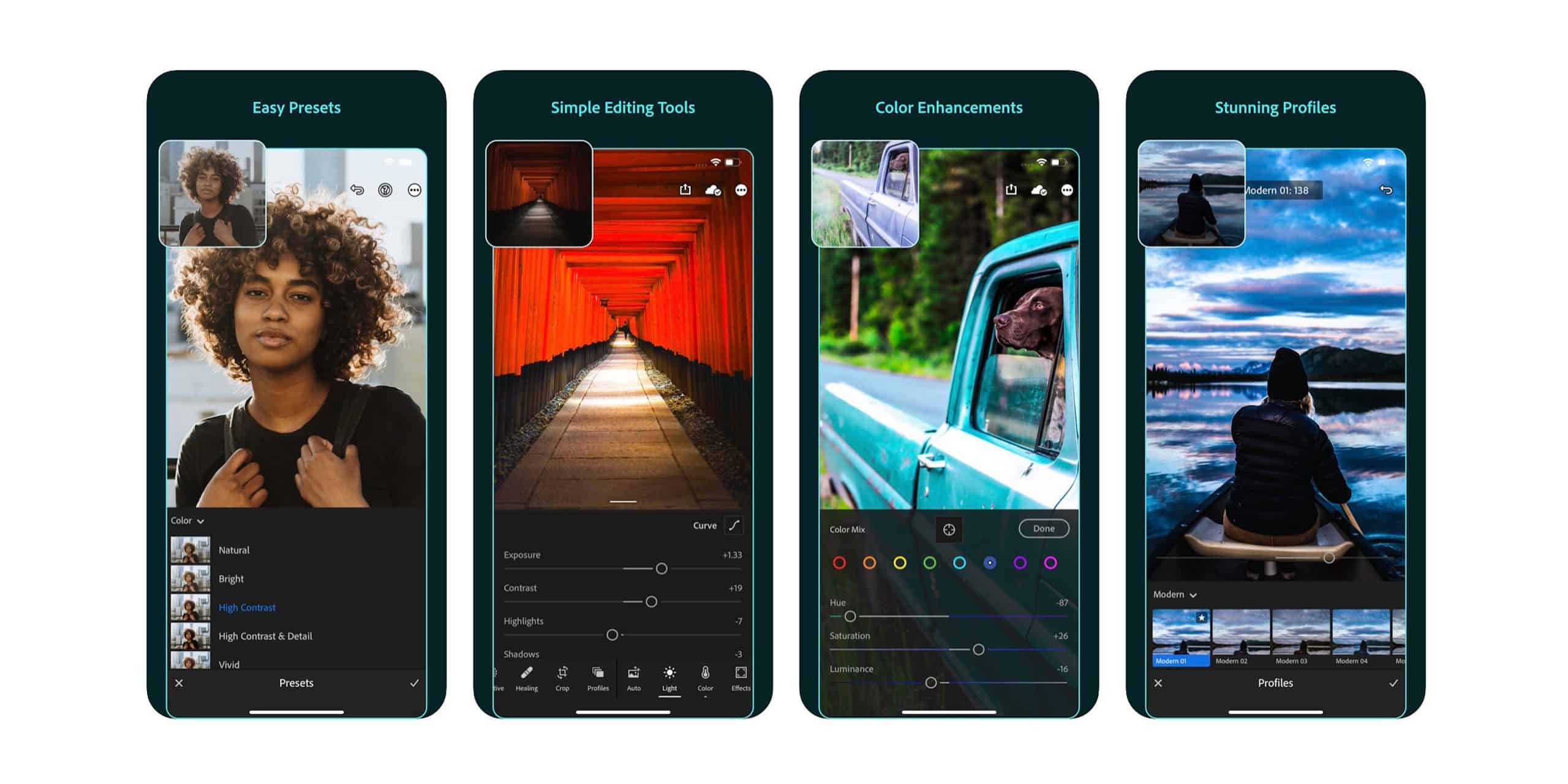
Key Features:
- Powerful yet user-friendly editing tools
- Selective editing for precise adjustments
- Presets for a quick and stylish look
- Cloud storage for seamless workflow across devices
- Free with basic features, in-app purchases unlock premium tools
2. Snapseed (Free)
Developed by Google, Snapseed is a free, feature-rich image editor that’s perfect for both casual and serious photographers. It boasts an impressive collection of filters and effects, along with a wide range of editing tools for adjustments, sharpening, and selective editing. Snapseed’s intuitive gestures and clean interface make it a joy to use, allowing you to unleash your creativity with ease.
Key Features:
- Extensive collection of free filters and effects
- Intuitive gesture-based editing for a smooth experience
- Selective editing capabilities for precise adjustments
- Stackable edits for a non-destructive editing workflow
- Completely free with no in-app purchases
3. VSCO (Free with In-App Purchases)
VSCO is a popular image editing app known for its collection of high-quality presets inspired by analog film. These presets can instantly transform your digital photos into vintage masterpieces. VSCO also offers basic editing tools for fine-tuning your images and a vibrant online community for sharing and discovering photography styles.
Key Features:
- Renowned collection of premium and free film-inspired presets
- Basic editing tools for adjustments and enhancements
- Active online community for inspiration and interaction
- Free version with limited presets, in-app purchases unlock additional tools and effects
4. Afterlight (Free with In-App Purchases)
Afterlight is a versatile image editor that caters to a variety of editing styles. It provides a solid foundation of basic editing tools alongside a vast library of creative filters, textures, and overlays. Afterlight is ideal for creating unique and eye-catching visuals, making it a favorite among social media enthusiasts and graphic designers.
Key Features:
- Extensive collection of creative filters, textures, and overlays
- Precise editing controls for detailed adjustments
- Batch editing to quickly edit multiple photos at once
- Free version with limited features, in-app purchases unlock additional filters and tools
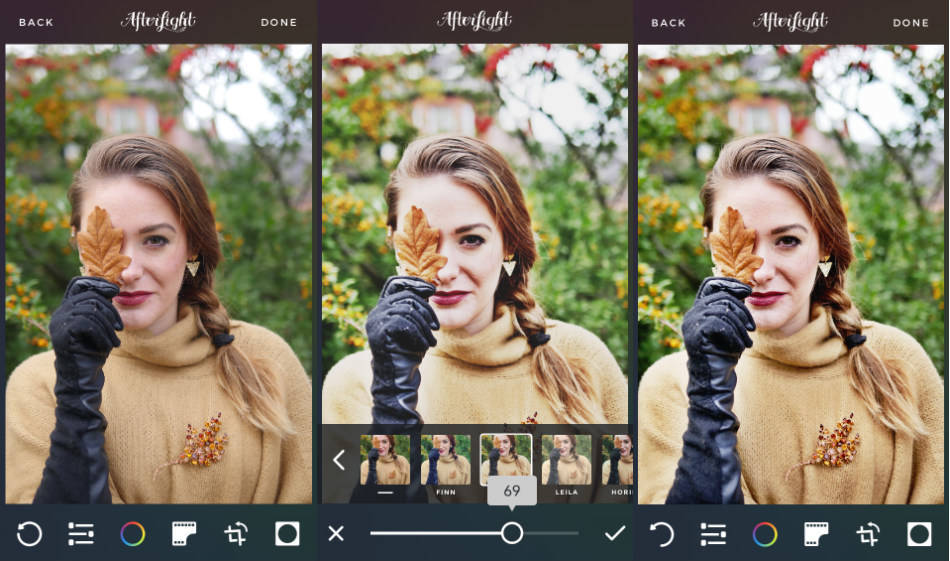
5. Foocos (Free with In-App Purchases)
Foocos is a specialized image editor designed to enhance portrait photography. It excels in creating a professional-looking bokeh effect, blurring the background to bring your subject into sharp focus. Foocos also offers basic editing tools and advanced features for face retouching, making it ideal for portrait enthusiasts and aspiring influencers.
Key Features:
- Powerful bokeh effect creation for a professional portrait look
- Face retouching tools for flawless skin and features
- Basic editing tools for adjustments and enhancements
- Free version with limited features, in-app purchases unlock advanced editing tools
Choosing the Right iPhone Image Editor:
The best iPhone image editor for you depends on your specific needs and editing preferences. If you prioritize professional-grade editing tools, Adobe Lightroom Mobile is a top choice. For a free, user-friendly option with a vast filter library, Snapseed is hard to beat. VSCO is ideal for achieving vintage aesthetics, while Afterlight caters to a more creative and playful editing style. Finally, Foocos shines for its portrait-specific features.
Elevate Your Mobile Photography
With these top 5 iPhone image editors at your disposal, you’re well on your way to transforming your mobile photography game. Experiment with different editing styles, explore the vast array of features, and most importantly, have fun unleashing your creativity!
